Odoo is an ERP system that can manage all your startup / Company operations.
Odoo has many Apps like Accounting, Sales, Purchase, Manufacturing.
For more details about Odoo, you can follow this link: What is Odoo?
Odoo has two Editions :
- The free edition: Community
- The paid edition: Enterprise
The enterprise edition has more modules that are not available in the community edition. If you do not need the accounting App, we advise you to use the community edition, it's amazing and free forever.
You can find a full comparison of the differences here: Compare odoo editions.
We have tried many setups to install the Enterprise version of odoo:
- Centos 7
- Centos 8
- Ubuntu 20
and we found that Ubuntu 20 was the easiest and also recommended by Odoo.
Get VPS with Odoo installed in 5 mins
How to install Odoo Enterprise on Ubuntu 20?
1) Install Ubuntu 20.
Here is a full tutorial on How to install Ubuntu 20
2) Update Ubuntu and create a new user
|
sudo add-apt-repository universe sudo adduser -system -home=/opt/odoo -group odoo |
3) Install the database and create the user: Postgresql (at least version 12)
|
sudo apt-get install postgresql -y sudo su - postgres -c "createuser -s odoo" 2> /dev/null || true |
4) Install Wkhtmltopdf
|
sudo apt-get install wkhtmltopdf -y
|
5) Install important packages
|
sudo apt install python3-pip sudo pip3 install xlwt num2words
|
6) Take a snapshot/Backup of your VPS
It's important in this phase to take a snapshot/backup of your vps / cloud instance to save all your previous progress in case the following steps did not go well.
7) Install Odoo from deb package
Download the Enterprise version from odoo website: Download | Odoo
Note: You may download community version 14 from here Index of /14.0/nightly/deb/ (odoo.com)
wget https://nightly.odoo.com/14.0/nightly/deb/odoo_14.0.latest_all.deb
The next part is tricky, we will install odoo from the deb package, but most probably it will fail due to missing dependencies.
Then we will run a command to install the missing dependencies, then we will run the install command again.
|
dpkg -i odoo_14.0.latest_all.deb // Ignore any errors appear and continue apt-get install -f dpkg -i odoo_14.0.latest_all.deb |
Congratulations, now Odoo is installed...
Open your browser on http://you-ip:8069
You should see a window like this :
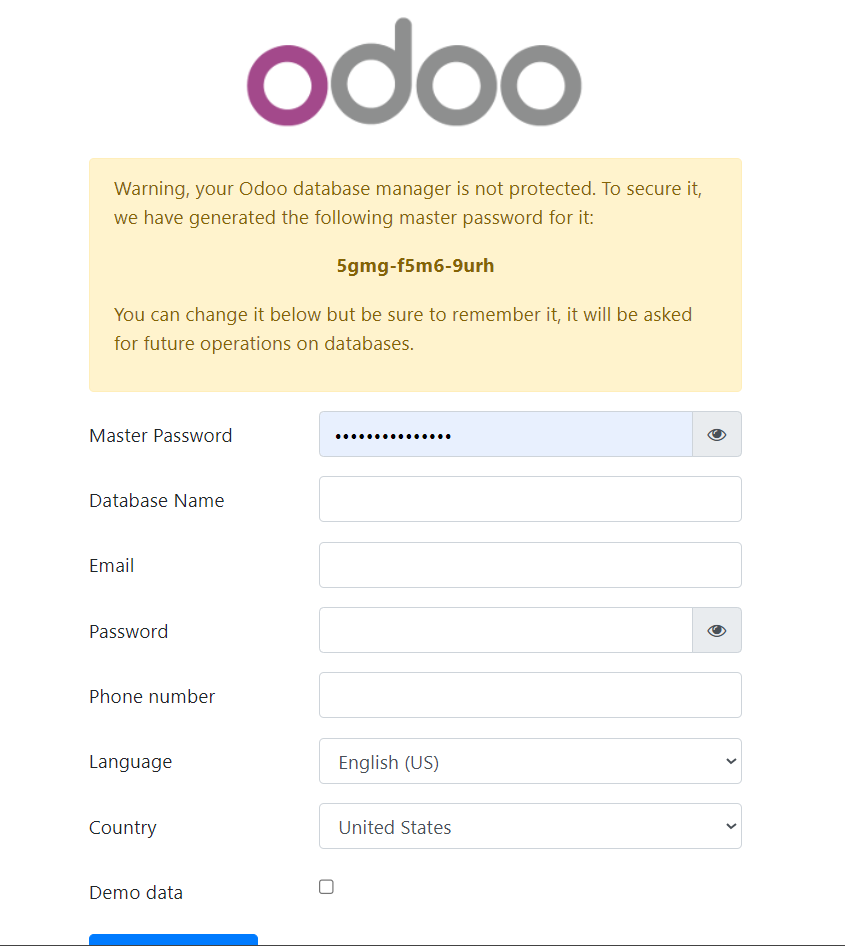
Get VPS with Odoo installed in 5 mins
You need to fill in the boxes as follows:
- Master password: it's the password for your Database.
- Database name: The name of your database of Odoo.
- Email: the email of the administrator user.
- Password: the password for the administrator user.
- Phone number: for the administrator user.
- Language: Odoo interface language.
- Country: The country of your company/Startup.
- Demo data: If you want to train a bit on Odoo, it'll fill the database with demo data. you can remove them later.
The last step is to enter the Enterprise license you have bought. You can find it in the confirmation email you have got after the purchase or inside your odoo account.
Now, Go to Apps, and install the Apps that you bought...
Best of luck

